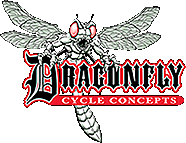Instructions for Windows
- Select your resolution for the desktop image of your choice
- Click File: Save As to download the image to your choice of folders
- Select Start Menu: Settings: Control Panel
- Open the display control panel
- Select the background tab
- Press the browse button
- Locate the file you just downloadedand select it
- Choose "Center" as the "position" option
- Press the apply button
- Press the ok button
Instructions for Macintosh
- Hold the option key and click on a desktop image size on the right to download
- Go to your Apple Menu: Control Panels: Appearance
- Select the desktop tab in the Appearance Control Panel
- Select place picture
- Select the file you want to use
- Choose "Center" as the "position" option
- Press the set desktop button
|